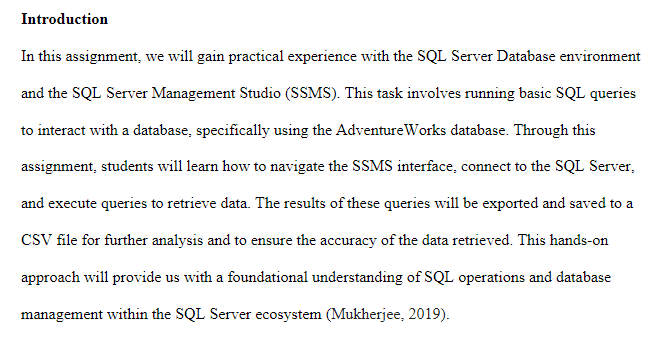Basic Queries-In this assignment, students will become familiar with the SQL Server Database environment and the SQL Server Management Studio (SSMS) to run simple SQL queries.
Start the VM for assignment one. Inside the VM, click Start, type SSMS (to open SQL Server Management Studio), and make sure to select Database Engine as the service type, then click Connect. Select Databases, then, using the most current version of AdventureWorks, right-click on the database, and select new Query.
Run the following queries using using the most current version of AdventureWorks. Please note that when SQL queries are run, results are generated in the form of data. This data should be exported and saved to a CSV file for a visual check of accuracy.
Select * from Sales.Store;
Select * from Sales.CreditCard;
Create a Microsoft Word document that includes the SQL queries used to explore the database tables, and answer the following questions using the queries completed in Steps 1–2 above. Make sure to provide screenshots that captures the query and results of running the query for every question.
How many records are in the Sales.Store table?
What kind of information is contained in the Sales.Store table (i.e. employee demographics, customer information, facility information, etc.)? What columns are contained on the Sales.Store table?
What is the Expiration year of Credit Card ID #13?
In the CreditCard table, how would you expand the second query to determine all the cards of type “SuperiorCard”?
Submit the Word document (with all screenshots).
APA style is not required, but solid academic writing is expected.
This assignment uses a rubric. Please review the rubric prior to beginning the assignment to become familiar with the expectations for successful completion.
Answer Preview-Basic Queries-SYM-400