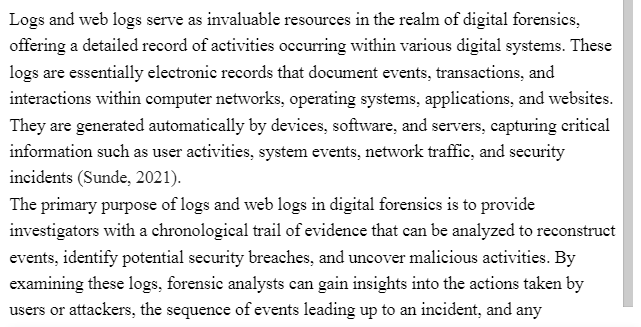Lab Activity-Logs and Web Logs-Lab 3 Worksheet Digital Forensics Technology and Practices
Table of Contents
Screenshot 1 – Yourname Displayed in the Server Manager Dashboard 3
Screenshot 2 – Yourname Displayed in the IIS Server Installation 4
Screenshot 3 –YOURNAME FTP Site in Internet Information Services 5
Screenshot 4 – YOURNAME echoed into the iisstart.htm file 6
Screenshot 5 – Yourname Windows Website 7
Screenshot 6 – FTP File within the C:\Inetpub\ftproot Directory 8
Screenshot 7– Yourname FTPsite 9
Screenshot 8– Yourname Linux Website 10
Screenshot 9 – Yourname Windows Website using 10.X.X.X IP 11
Screenshot 10 –Use grep to find Yourname in the auth.log file 12
Students: In the box below, please explain the purpose of using the Logs and Web Logs and explain how they are relevant to Digital Forensics Technology and Practices.
Screenshot 1 – Yourname Displayed in the Server Manager Dashboard
- When you look at the server manager dashboard, the computer name should be Your First Name. The use of anyone else’s name may result in an academic integrity review by your professor. Please label your screenshot to receive full credit.
Take a screenshot of the Your Name as the Computer Name Displayed in the Server Manager Dashboard
Screenshot 2 – Yourname Displayed in the IIS Server Installation
- When you look at the server IIS Server Installation, the computer name should be Your First Name. The use of anyone else’s name may result in an academic integrity review by your professor. Please label your screenshot to receive full credit.
Take a screenshot of the Your Name as the Computer Name Displayed in the IIS Server Installation
Screenshot 3 –YOURNAME FTP Site in Internet Information Services
- The Name of the FTP Site created in Internet Information Services should match your first name. The use of anyone else’s name may result in an academic integrity review by your professor. Please label your screenshot to receive full credit.
Take a screenshot of Yourname FTP Site being created in Internet Information Services
Screenshot 4 – YOURNAME echoed into the iisstart.htm file
- The Name within the iisstart.htm file should be your first name. The use of anyone else’s name may result in an academic integrity review by your professor. Please label your screenshot to receive full credit.
Take a screenshot of the YOURNAME echoed into the iisstart.htm file
Screenshot 5 – Yourname Windows Website
- The Windows Website should have first name. The use of anyone else’s name may result in an academic integrity review by your professor. Please label your screenshot to receive full credit.
Take a screenshot of the Yourname Website
Screenshot 6 – FTP File within the C:\Inetpub\ftproot Directory
- The Name within the FTP file should be your first name. The use of anyone else’s name may result in an academic integrity review by your professor. Please label your screenshot to receive full credit.
Take a screenshot of the FTP File within the C:\Inetpub\ftproot Directory
Screenshot 7– Yourname FTPsite
- The Windows FTPsite should have first name. The use of anyone else’s name may result in an academic integrity review by your professor. Please label your screenshot to receive full credit.
Take a screenshot of the Yourname FTPsite
Screenshot 8– Yourname Linux Website
- The Linux Website should have first name. The use of anyone else’s name may result in an academic integrity review by your professor. Please label your screenshot to receive full credit.
Take a screenshot of the Yourname Linux Website
Screenshot 9 – Yourname Windows Website using 10.X.X.X IP
- The Windows Website should have first name. The use of anyone else’s name may result in an academic integrity review by your professor. Please label your screenshot to receive full credit.
Take a screenshot of the Yourname Website using the 10.X.X.X IP address
Screenshot 10 –Use grep to find Yourname in the auth.log file
- The Name in the auth.log file should match your first name. The use of anyone else’s name may result in an academic integrity review by your professor. Please label your screenshot to receive full credit.
Take a screenshot of the Yourname in the auth.log file
Conclusion
Students: In the box below, please explain the purpose of doing this lab below and explain how in is relevant to Digital Forensics Technology and Practices. Highlight any new learning that occurred while doing this lab.
Hint: Discuss tools and commands used in the lab.
APA References
Students: Please list at least 5 relevant APA References.
Answer Preview-Lab Activity-Logs and Web Logs-CST 640