Lab-Malware and File Analysis-CST 640
Lab-Malware and File Analysis-Lab 8 Worksheet Digital Forensics
Technology and Practices
Table of Contents
Introduction……………………………………………………………………………………………………………………………………………2
Screenshot 1 – Creation of Yourname.TXT file……………………………………………………………………………………………..3
Screenshot 2 – Finding the File Type of the Yourname.TXT file………………………………………………………………………4
Screenshot 3 – Finding the File Type of the Yourname file…………………………………………………………………………….5
Screenshot 4 – Creation of Yourname.exe file……………………………………………………………………………………………..6
Screenshot 5 – Get the Hash of the Yourname.exe File…………………………………………………………………………………7
Screenshot 6 – Identify the File Type of Yourname.exe…………………………………………………………………………………8
Screenshot 7 – Getting the strings of the Yourname.exe File…………………………………………………………………………9
Screenshot 8 – Creating Yourname.exe Malware……………………………………………………………………………………….10
Screenshot 9– Finding the File Type of the Yourname file with .Doc Extension………………………………………………11
Screenshot 10– Use Virustotal to Analyze Yourname file with .Doc Extension………………………………………………..12
Conclusion……………………………………………………………………………………………………………………………………………13
APA References……………………………………………………………………………………………………………………………………..14
Lab-Malware and File Analysis Introduction
Students: In the box below, please explain the purpose of doing this lab below and explain how it is relevant to Computer Forensics.
Introduction
Students: In the box below, please explain the purpose of doing this lab below and explain how it is relevant to Computer Forensics.
Introduction
Screenshot 1 – Creation of Yourname.TXT file
1. Create a file at the terminal that says hello world and send the output of the file to yourname.txt,
where yourname is your first name. Take a screenshot of sending hello world to your file. The use of
anyone else’s name may result in an academic integrity review by your professor. Please label your
screenshot to receive full credit.
Take a screenshot of the Your Name Text File being Created
1. Create a file at the terminal that says hello world and send the output of the file to yourname.txt,
where yourname is your first name. Take a screenshot of sending hello world to your file. The use of
anyone else’s name may result in an academic integrity review by your professor. Please label your
screenshot to receive full credit.
Take a screenshot of the Your Name Text File being Created
Screenshot 2 – Finding the File Type of the Yourname.TXT file
2. Use the file command in Linux to identify the file type of the yourname.txt file, where yourname is
your first name. The use of anyone else’s name may result in an academic integrity review by your
professor. Please label your screenshot to receive full credit.
Take a screenshot of using the File Command on the Your Name Text File
2. Use the file command in Linux to identify the file type of the yourname.txt file, where yourname is
your first name. The use of anyone else’s name may result in an academic integrity review by your
professor. Please label your screenshot to receive full credit.
Take a screenshot of using the File Command on the Your Name Text File
Screenshot 3 – Finding the File Type of the Yourname file (no Extension)
3. Use the file command in Linux to identify the file type of the yourname file, where yourname is your
first name. The use of anyone else’s name may result in an academic integrity review by your
professor. Please label your screenshot to receive full credit.
Take a screenshot of using the File Command on the Your Name Text File
3. Use the file command in Linux to identify the file type of the yourname file, where yourname is your
first name. The use of anyone else’s name may result in an academic integrity review by your
professor. Please label your screenshot to receive full credit.
Take a screenshot of using the File Command on the Your Name Text File
Screenshot 4 – Creation of Yourname.exe file
4. Copy nc.exe to yourname.exe, where yourname is your first name. Take a screenshot of listing the
files and folders, including yourname.exe. The use of anyone else’s name may result in an academic
integrity review by your professor. Please label your screenshot to receive full credit.
Take a screenshot of the Your Name. EXE File being Liste
4. Copy nc.exe to yourname.exe, where yourname is your first name. Take a screenshot of listing the
files and folders, including yourname.exe. The use of anyone else’s name may result in an academic
integrity review by your professor. Please label your screenshot to receive full credit.
Take a screenshot of the Your Name. EXE File being Liste
Screenshot 5 – Get the Hash of the Yourname.exe File
5. Use the md5sum command at the terminal to get the hash of the yourname.exe file. The use of
anyone else’s name may result in an academic integrity review by your professor. Please label your
screenshot to receive full credit.
Take a screenshot of using the md5sum command to get the hash of the Yourname. EXE Fil
5. Use the md5sum command at the terminal to get the hash of the yourname.exe file. The use of
anyone else’s name may result in an academic integrity review by your professor. Please label your
screenshot to receive full credit.
Take a screenshot of using the md5sum command to get the hash of the Yourname. EXE Fil
Screenshot 6 – Identify the File Type of Yourname.exe
6. Use the file command at the terminal to identify the file type of the yourname.exe file. The use of
anyone else’s name may result in an academic integrity review by your professor. Please label your
screenshot to receive full credit.
Take a screenshot of using the File Command to Identify the Your Name. EXE File
6. Use the file command at the terminal to identify the file type of the yourname.exe file. The use of
anyone else’s name may result in an academic integrity review by your professor. Please label your
screenshot to receive full credit.
Take a screenshot of using the File Command to Identify the Your Name. EXE File
Screenshot 7 – Getting the strings of the Yourname.exe File
7. Use the strings command at the terminal to get information about the contents of the
yourname.exe file. The use of anyone else’s name may result in an academic integrity review by
your professor. Please label your screenshot to receive full credit.
Take a screenshot of using the Strings Command to get information about the Your Name. EXE Fil
7. Use the strings command at the terminal to get information about the contents of the
yourname.exe file. The use of anyone else’s name may result in an academic integrity review by
your professor. Please label your screenshot to receive full credit.
Take a screenshot of using the Strings Command to get information about the Your Name. EXE Fil
Screenshot 8 – Creating Yourname.exe Malware
8. Use the msfvenom command at the terminal to create malware called yourname.exe. The use of anyone else’s name may result in an academic integrity review by your professor. Please label your screenshot to receive full credit.
Take a screenshot of using the msfvenom Command to get create the Your Name. EXE File
8. Use the msfvenom command at the terminal to create malware called yourname.exe. The use of anyone else’s name may result in an academic integrity review by your professor. Please label your screenshot to receive full credit.
Take a screenshot of using the msfvenom Command to get create the Your Name. EXE File
Screenshot 9– Finding the File Type of the Yourname file with .Doc Extension
9. Use the file command in Linux to identify the file type of the yourname file with a .doc extension,
where yourname is your first name. The use of anyone else’s name may result in an academic
integrity review by your professor. Please label your screenshot to receive full credit.
Take a screenshot of using the File Command on the Your Name File with the .Doc Extension
9. Use the file command in Linux to identify the file type of the yourname file with a .doc extension,
where yourname is your first name. The use of anyone else’s name may result in an academic
integrity review by your professor. Please label your screenshot to receive full credit.
Take a screenshot of using the File Command on the Your Name File with the .Doc Extension
Screenshot 10– Use Virustotal to Analyze Yourname file with .Doc Extension
10. Use the virustotal website to analyze the yourname file with a .doc extension, where yourname is
your first name. The use of anyone else’s name may result in an academic integrity review by your
professor. Please label your screenshot to receive full credit.
Take a screenshot of the using virustotal on the Your Name File with the .Doc Extension
10. Use the virustotal website to analyze the yourname file with a .doc extension, where yourname is
your first name. The use of anyone else’s name may result in an academic integrity review by your
professor. Please label your screenshot to receive full credit.
Take a screenshot of the using virustotal on the Your Name File with the .Doc Extension
Conclusion
Students: In the box below, please explain the purpose of doing this lab below and explain
how in is relevant to Digital Forensics Technology and Practices. Highlight any new learning
that occurred while doing this lab.
Hint: Discuss tools and commands used in the lab.
Conclusion
APA References
Students: Please list at least 5 relevant APA References.
Students: In the box below, please explain the purpose of doing this lab below and explain
how in is relevant to Digital Forensics Technology and Practices. Highlight any new learning
that occurred while doing this lab.
Hint: Discuss tools and commands used in the lab.
Conclusion
APA References
Students: Please list at least 5 relevant APA References.
Answer Preview-Lab-Malware and File Analysis-CST 640
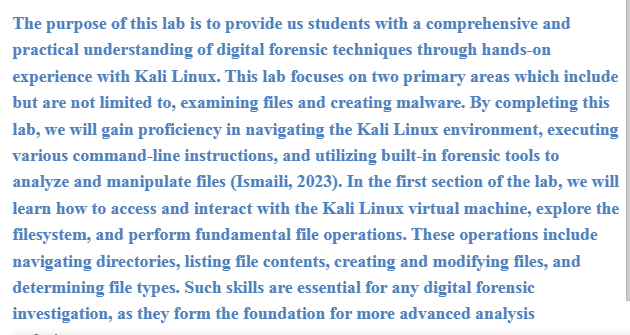
$20.00
