Lab-Network Analysis-CST 640
Lab-Network Analysis-Lab 10 Worksheet Digital
Forensics Technology and
Practices
Table of Contents
Introduction……………………………………………………………………………………………………………………………………………2
Screenshot 1 – Adding YOURNAME to the /etc/hosts file……………………………………………………………………………..3
Screenshot 2 – Nmap Yourname with Default Linux Ports Open…………………………………………………………………….4
Screenshot 3 – Nmap Yourname with HTTP Port Open…………………………………………………………………………………5
Screenshot 4– Nmap Yourname with FTP Port Open……………………………………………………………………………………6
Screenshot 5 – useradd yournameftp…………………………………………………………………………………………………………7
Screenshot 6 – Use ls to get a listing of the yournameftp directory………………………………………………………………..8
Screenshot 7– Use ls to get a listing of the /var/www/html directory…………………………………………………………….9
Screenshot 8 – Finding yourname as the password in Wireshark………………………………………………………………….10
Screenshot 9 – Yourname.exe parsed from the HTTP Objects in Wireshark…………………………………………………..11
Screenshot 10 – Finding yourname as the password in NetworkMiner………………………………………………………….12
Conclusion……………………………………………………………………………………………………………………………………………13
APA References……………………………………………………………………………………………………………………………………..14
Forensics Technology and
Practices
Table of Contents
Introduction……………………………………………………………………………………………………………………………………………2
Screenshot 1 – Adding YOURNAME to the /etc/hosts file……………………………………………………………………………..3
Screenshot 2 – Nmap Yourname with Default Linux Ports Open…………………………………………………………………….4
Screenshot 3 – Nmap Yourname with HTTP Port Open…………………………………………………………………………………5
Screenshot 4– Nmap Yourname with FTP Port Open……………………………………………………………………………………6
Screenshot 5 – useradd yournameftp…………………………………………………………………………………………………………7
Screenshot 6 – Use ls to get a listing of the yournameftp directory………………………………………………………………..8
Screenshot 7– Use ls to get a listing of the /var/www/html directory…………………………………………………………….9
Screenshot 8 – Finding yourname as the password in Wireshark………………………………………………………………….10
Screenshot 9 – Yourname.exe parsed from the HTTP Objects in Wireshark…………………………………………………..11
Screenshot 10 – Finding yourname as the password in NetworkMiner………………………………………………………….12
Conclusion……………………………………………………………………………………………………………………………………………13
APA References……………………………………………………………………………………………………………………………………..14
Introduction
Students: In the box below, please explain the purpose of doing this lab below and explain how it is relevant to Computer Forensics.
Introduction-Lab-Network Analysis
Students: In the box below, please explain the purpose of doing this lab below and explain how it is relevant to Computer Forensics.
Introduction-Lab-Network Analysis
Screenshot 1 – Adding YOURNAME to the /etc/hosts file
1. Add yourname to the /etc/hosts file, where yourname is your first name. Take a screenshot of the echo command which add the loopback address with yourname to the file. The use of anyone else’s
name may result in an academic integrity review by your professor. Please label your screenshot to receive full credit.
Take a screenshot of Adding Yourname to the Hostfile
1. Add yourname to the /etc/hosts file, where yourname is your first name. Take a screenshot of the echo command which add the loopback address with yourname to the file. The use of anyone else’s
name may result in an academic integrity review by your professor. Please label your screenshot to receive full credit.
Take a screenshot of Adding Yourname to the Hostfile
Screenshot 2 – Nmap Yourname with Default Linux Ports Open
2. Nmap yourname to the show the default open ports on the Linux system. Nmap leaves a timestamp which should be during the time frame of this course. The use of anyone else’s name may result in
an academic integrity review by your professor. Please label your screenshot to receive full credit. Take a screenshot of using nmap Yourname to discover the Default Linux Ports Open
2. Nmap yourname to the show the default open ports on the Linux system. Nmap leaves a timestamp which should be during the time frame of this course. The use of anyone else’s name may result in
an academic integrity review by your professor. Please label your screenshot to receive full credit. Take a screenshot of using nmap Yourname to discover the Default Linux Ports Open
Screenshot 3 – Nmap Yourname with HTTP Port Open
3. Nmap yourname to the show the HTTP port open on the Linux system. Nmap leaves a timestamp which should be during the time frame of this course. The use of anyone else’s name may result in
an academic integrity review by your professor. Please label your screenshot to receive full credit. Take a screenshot of using nmap Yourname to discover the HTTP Port Open
3. Nmap yourname to the show the HTTP port open on the Linux system. Nmap leaves a timestamp which should be during the time frame of this course. The use of anyone else’s name may result in
an academic integrity review by your professor. Please label your screenshot to receive full credit. Take a screenshot of using nmap Yourname to discover the HTTP Port Open
Screenshot 4– Nmap Yourname with FTP Port Open
4. Nmap yourname to the show the FTP port open on the Linux system. Nmap leaves a timestamp which should be during the time frame of this course. The use of anyone else’s name may result in
an academic integrity review by your professor. Please label your screenshot to receive full credit. Take a screenshot of using nmap Yourname to discover the FTP Port Open
4. Nmap yourname to the show the FTP port open on the Linux system. Nmap leaves a timestamp which should be during the time frame of this course. The use of anyone else’s name may result in
an academic integrity review by your professor. Please label your screenshot to receive full credit. Take a screenshot of using nmap Yourname to discover the FTP Port Open
Screenshot 5 – useradd yournameftp
5. Add a using called yournameftp (with the -m switch to create a home directory) on the Linux system. The use of anyone else’s name may result in an academic integrity review by your professor. Please label your screenshot to receive full credit.
Take a screenshot of using the useradd command adding yournameftp with the -m switch
5. Add a using called yournameftp (with the -m switch to create a home directory) on the Linux system. The use of anyone else’s name may result in an academic integrity review by your professor. Please label your screenshot to receive full credit.
Take a screenshot of using the useradd command adding yournameftp with the -m switch
Screenshot 6 – Use ls to get a listing of the yournameftp directory
6. Use ls to get a listing of the yournameftp directory and view the yourname.exe file. The use of anyone else’s name may result in an academic integrity review by your professor. Please label your
screenshot to receive full credit. Take a screenshot of using the ls command to list the yournameftp directory and show yourname.exe
screenshot to receive full credit. Take a screenshot of using the ls command to list the yournameftp directory and show yourname.exe
Screenshot 7– Use ls to get a listing of the /var/www/html directory
7. Use ls to get a listing of the /var/www/html directory and view the yourname.exe file. The use of anyone else’s name may result in an academic integrity review by your professor. Please label your
screenshot to receive full credit. Take a screenshot of using the ls command to list the /var/www/html directory and show yourname.exe
7. Use ls to get a listing of the /var/www/html directory and view the yourname.exe file. The use of anyone else’s name may result in an academic integrity review by your professor. Please label your
screenshot to receive full credit. Take a screenshot of using the ls command to list the /var/www/html directory and show yourname.exe
Screenshot 8 – Finding yourname as the password in Wireshark
8. The Wireshark capture file will have yourname in it for the FTP password. The use of anyone else’s name may result in an academic integrity review by your professor. Please label your screenshot to
receive full credit. Take a screenshot of yourname as the FTP password in Wireshark
8. The Wireshark capture file will have yourname in it for the FTP password. The use of anyone else’s name may result in an academic integrity review by your professor. Please label your screenshot to
receive full credit. Take a screenshot of yourname as the FTP password in Wireshark
Screenshot 9 – Yourname.exe parsed from the HTTP Objects in Wireshark
9. When you go to file, export object HTTP, you should see yourname.exe parsed from the HTTP Objects in Wireshark . The use of anyone else’s name may result in an academic integrity review by your
professor. Please label your screenshot to receive full credit.
Take a screenshot of Yourname.exe parsed from the HTTP Objects in Wireshark
9. When you go to file, export object HTTP, you should see yourname.exe parsed from the HTTP Objects in Wireshark . The use of anyone else’s name may result in an academic integrity review by your
professor. Please label your screenshot to receive full credit.
Take a screenshot of Yourname.exe parsed from the HTTP Objects in Wireshark
Screenshot 10 – Finding yourname as the password in NetworkMiner
10. The Wireshark capture file will have yourname in it for the FTP password when you view the capture in Network Miner. The use of anyone else’s name may result in an academic integrity review by your
professor. Please label your screenshot to receive full credit.
Take a screenshot of yourname as the FTP password in Network Miner
10. The Wireshark capture file will have yourname in it for the FTP password when you view the capture in Network Miner. The use of anyone else’s name may result in an academic integrity review by your
professor. Please label your screenshot to receive full credit.
Take a screenshot of yourname as the FTP password in Network Miner
Conclusion
Students: In the box below, please explain the purpose of doing this lab below and explain how in is relevant to Digital Forensics Technology and Practices. Highlight any new learning that occurred while doing this lab.
Hint: Discuss tools and commands used in the lab.
Conclusion
APA References
Students: In the box below, please explain the purpose of doing this lab below and explain how in is relevant to Digital Forensics Technology and Practices. Highlight any new learning that occurred while doing this lab.
Hint: Discuss tools and commands used in the lab.
Conclusion
APA References
Students: Please list at least 5 relevant APA References.
Answer Preview-Lab-Network Analysis-CST 640
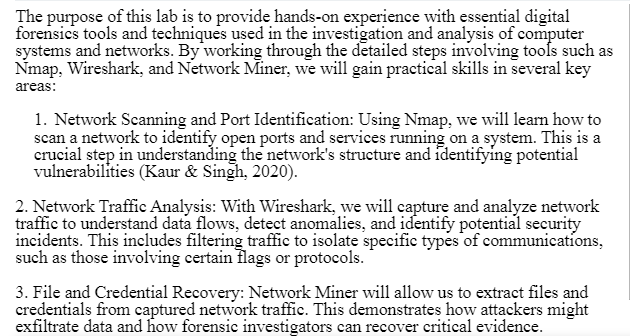
$20.00
