Client-Side Attacks-ITT-307
Client-Side Attacks-This assignment uses a GCU-provided virtual machine that will be specified by your instructor.
Anti-malware is the first line of defense. It is extremely important to perform regular scans and interpret the results.
- Install a popular anti-malware package on your virtual machine (VM).
- Perform a full anti-malware scan of your VM.
- Disable the firewall.
- Disable your anti-malware software.
- Leave the virtual machine connected to the internet for 24 hours or more. You could also visit some sketchy websites such as “Add More RAM,” or visit a malware repository and infect your VM.
- Perform a second full anti-malware scan. Document the differences.
- As you go, take instructional notes and screenshots that will help to reproduce your process using the “Report Template,” located in Class Resources.
- Sub-Activity: If your scans do not detect any vulnerabilities or malware on the VM, review your chosen anti-malware website for known/current vulnerabilities and document them.
- Then, at the end of the report, in roughly 250 words, describe the various types of client-side malicious attacks (including malware), as well as over the network-based attacks.
Answer Review-Client-Side Attacks-ITT-307
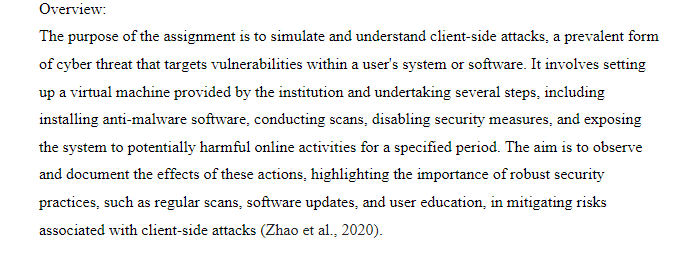
$20.00
