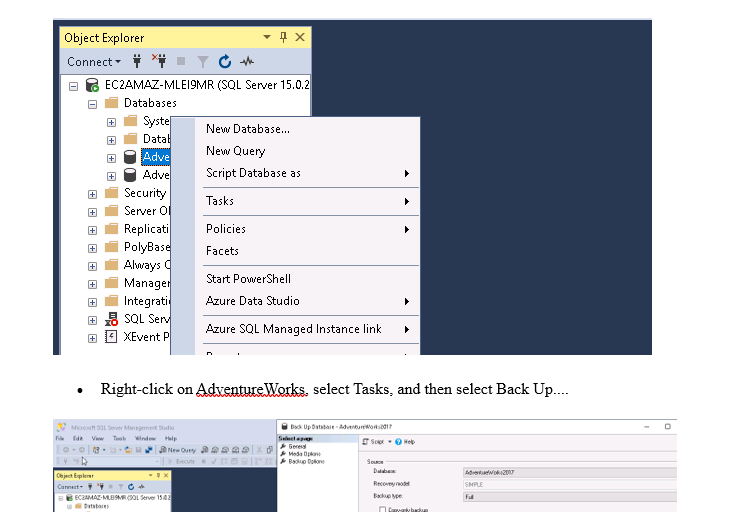Topic 7: DATA DISK STORAGE, BACKUP, AND RECOVERY
Start the VM for assignment seven. Inside the VM, click Start, type SSMS (to open SQL Server Management Studio), select Database Engine as the server type, and then click connect. Select Databases, then select the most current version of AdventureWorks database for this assignment.
In this assignment, students will explain database data storage and implement backup and recovery procedures.
Reference the AdventureWorks database to complete the steps below. This assignment should be submitted as a Microsoft Word document.
In 200–250 words, explain the process of storing database data on a disk.
- Using what you have learned from the topic Resources, run a complete backup of the database. Take screenshots of each step used to execute the backup process. Paste the screenshots into the Word document as record of the process.
- Run a complete restore of the database. Take screenshots of each step used to complete the restore process. Paste the screenshots into the Word document as record of the process.
APA style is not required, but solid academic writing is expected.
This assignment uses a rubric. Please review the rubric prior to beginning the assignment to become familiar with the expectations for successful completion.
You are not required to submit this assignment to LopesWrite.
Answer Preview: DATA DISK STORAGE, BACKUP, AND RECOVERY