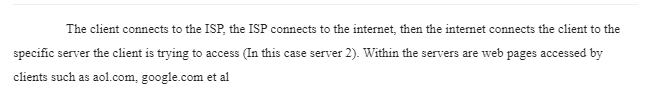How the Internet Works-Web 2.0: 2001–Present
It is said that a picture is worth a thousand words. If this is so, then the average SLP essay of 2–3 pages, which averages out to just about 1,000 words, should be worth a picture. So that is what we are going to do in this SLP assignment: Draw a picture.
Last year, P2PU, the online “school of webcraft,” offered a course entitled “Web 200: Anatomy of a Request.” Basically, it dealt with some of the more technical aspects of Internet processes, although many of the students were not particularly technically inclined. Early in this course, an assignment was given—and the same assignment is now being given to you, as follows:
Hey, everyone,
Your assignment is to draw a picture of how the Internet works. You don’t need to do any research for this assignment, I just want you to use your current knowledge and represent it graphically.
You can use any application you’d like.
If you find this assignment a little intimidating or confusing you might want to see some samples of what the students in the P2PU course came up with; you can page through the different student pictures here:
https://www.flickr.com/photos/johndbritton/sets/72157624932677905/detail/
(Note that you can click on any picture to see it full size—one of these was actually done by your instructor, although I’m not going to tell you which one.)
As you see, none of these are highly technical, and some of them are downright whimsical. But interestingly, they all reflect many of the same general kinds of concepts about what the Internet is and how it is shaped. Obviously, there is no one “correct” picture to be drawn. The aim here is simply for you to reflect your own understanding about what the critical elements of the Internet are and how they are linked to each other.
Most of you probably have some degree of experience with online drawing tools and some accessibility to such tools; even if you don’t have experience, the basics of the available tools are easy enough to learn quickly. At the low end, every Windows computer comes with an application called MSPaint, which is certainly adequate for the purposes of this exercise. Moving up the line, you might use MS PowerPoint or possibly Photoshop, or one of any number of free online drawing tools that you can find linked here—Queeky is particularly nice if you like to draw boxes and arrows and such (note that none of these tools require you to download or install anything). There is also SketchUp from Google, another free but powerful drawing tool. Or at the other end of the techno-spectrum, you could always draw your picture in pencil on the back of an old envelope and find someone to scan it into digital form for you.
If you encounter any particular difficulty with finding a way to carry out this assignment, please let your instructor know as soon as possible so that you can work out some way of completing it.
SLP Assignment Expectations
Your assignment need only include your graphic, although you are welcome to add whatever commentary you feel is necessary by way of explanation. It should reflect your personal ideas about the shape and elements of the Internet.
You will be assessed on the degree to which you include relevant elements and appropriate relationships including all the network components and program applications that you know or are aware of; you will not be assessed on the quality of your artwork or your degree of mastery of whatever drawing tool you choose to use.
The important part of all these project assignments is to carefully assess your own experiences with the topic, and then reflect critically on what you might have learned about yourself and about situations through this assessment process.
The more that you can use the exercise to develop personal implications for your growth as a potential business person as well as an Internet-savvy individual, the more value you will get out of the exercise.
Internet Preview-How the Internet Works