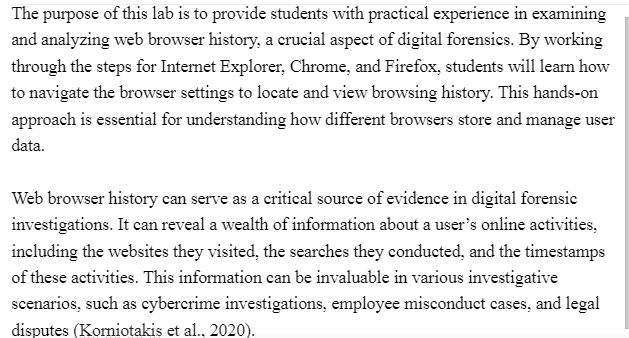Lab-Browser Artifact Analysis-Lab 7-Worksheet Digital Forensics Technology and Practices
Table of Contents
Screenshot 1 – Internet Explorer Google Search for Yourname. 3
Screenshot 2 – Google Search for Yourname using Internet Explorer History. 4
Screenshot 3 – Internet Explorer Google Search for Yourname InPrivate Mode. 5
Screenshot 4 –Analyze Your Internet Explorer History using a Forensic Tool 6
Screenshot 5 – Google Chrome Search for Yourname. 7
Screenshot 6 – Bing Search for Yourname using Google Chrome History. 8
Screenshot 7 –Analyze Your Chrome History using a Forensic Tool 9
Screenshot 8 – Firefox DuckDuckGo Search for Yourname. 10
Screenshot 9 – DuckDuckGo Search for Yourname using Firefox History. 11
Screenshot 10 –Analyze Your Firefox History using a Forensic Tool 12
Introduction-Lab-Browser Artifact Analysis
Students: In the box below, please explain the purpose of doing this lab below and explain how it is relevant to Computer Forensics.
| Introduction |
Screenshot 1–Internet Explorer Google Search for Yourname
- Using Internet Explorer, go to the www.google.com and do a search for your first name. Take a screenshot of your search for your first name using IE. The use of anyone else’s name may result in an academic integrity review by your professor.Please label your screenshot to receive full credit.
Take a screenshot of the Your Name Search using Internet Explorer
Screenshot 2 – Google Search for Yourname using Internet Explorer History
- Go to your History within Internet Explorer and find the Google search for your first name. The use of anyone else’s name may result in an academic integrity review by your professor.Please label your screenshot to receive full credit.
Take a screenshot of the Your Name Search within your Internet Explorer History
Screenshot 3 – Internet Explorer Google Search for Yourname InPrivate Mode
- Using Internet Explorer in InPrivate mode, go to the www.yahoo.com and do a search for your first name. Take a screenshot of your InPrivate search for your first name using IE. The use of anyone else’s name may result in an academic integrity review by your professor.Please label your screenshot to receive full credit.
Take a screenshot of the Your Name Search using Internet Explorer in InPrivate Mode
Screenshot 4 –Analyze Your Internet Explorer History using a Forensic Tool
- Use the Forensic Tool provided in the lab to view your History within Internet Explorer and find the Google search for your first name. The use of anyone else’s name may result in an academic integrity review by your professor.Please label your screenshot to receive full credit.
Take a screenshot of the Your Name Search within IE using a Forensic Tool
Screenshot 5 –Chrome Bing Search for Yourname
- Using Google Chrome, go to the www.bing.com and do a search for your first name. Take a screenshot of your search for your first name using Google Chrome. The use of anyone else’s name may result in an academic integrity review by your professor.Please label your screenshot to receive full credit.
Take a screenshot of the Your Name Bing Search using Chrome
Screenshot 6 – Bing Search for Yourname using Google Chrome History
- Go to your History within Google Chrome and find the Bing search for your first name. The use of anyone else’s name may result in an academic integrity review by your professor.Please label your screenshot to receive full credit.
Take a screenshot of the Your Name Search within your Internet Explorer History
Screenshot 7 –Analyze Your Chrome History using a Forensic Tool
- Use the Forensic Tool provided in the lab to view your History within Google Chrome and find the Bing search for your first name. The use of anyone else’s name may result in an academic integrity review by your professor.Please label your screenshot to receive full credit.
Take a screenshot of the Your Name Search within Chrome using a Forensic Tool;
Screenshot 8 – FirefoxYahooSearch for Yourname
- UsingFirefox, go to the www.yahoo.com and do a search for your first name. Take a screenshot of your search for your first name using Firefox. The use of anyone else’s name may result in an academic integrity review by your professor.Please label your screenshot to receive full credit.
Take a screenshot of the Your Name Search using Mozilla Firefox
Screenshot 9 – Yahoo Search for Yourname using Firefox History
- Go to your History within Firefox and find the Yahoo search for your first name. The use of anyone else’s name may result in an academic integrity review by your professor.Please label your screenshot to receive full credit.
Take a screenshot of the Your Name Search within your Firefox
Screenshot 10 –Analyze Your Firefox History using a Forensic Tool
- Use the Forensic Tool provided in the lab to view your History within Firefox and find the Yahoosearch for your first name. The use of anyone else’s name may result in an academic integrity review by your professor.Please label your screenshot to receive full credit.
Take a screenshot of the Your Name Search within IE using a Forensic Tool
Students: In the box below, please explain the purpose of doing this lab below and explain how in is relevant to Digital Forensics Technology and Practices. Highlight any new learning that occurred while doing this lab.
Hint: Discuss tools and commands used in the lab.
| Conclusion |
|
|
Students: Please list at least 5 relevant APA References.
Answer Preview-Lab-Browser Artifact Analysis-CST 640