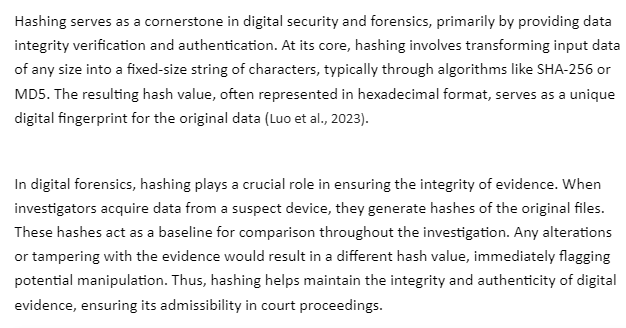Lab-Hashing-Lab 4 Worksheet Digital Forensics
Technology and Practices
Table of Contents
Introduction……………………………………………………………………………………………………………………………………………2
Screenshot 1 – Yourname Displayed as the Hostname………………………………………………………………………………….3
Screenshot 2 – Yourname file hashed with Sigcheck…………………………………………………………………………………….4
Screenshot 3 –Yourname file hashed with HashTab……………………………………………………………………………………..5
Screenshot 4 – Yourname file hashed with HashCalc……………………………………………………………………………………6
Screenshot 5 – MD5 of Yourname File in /usr/share/windows-binaries………………………………………………………….7
Screenshot 6– SHA1 hash of Yourname File in /usr/share/windows-binaries…………………………………………………..8
Screenshot 7– SHA256 hash of Yourname File in /usr/share/windows-binaries……………………………………………….9
Screenshot 8– SHA384 hash of Yourname File in /usr/share/windows-binaries……………………………………………..10
Screenshot 9– SHA512 hash of Yourname File in /usr/share/windows-binaries……………………………………………..11
Screenshot 10 – Virustotal Statistics…………………………………………………………………………………………………………12
Conclusion……………………………………………………………………………………………………………………………………………13
APA References……………………………………………………………………………………………………………………………………..14
1
Lab-Hashing-Introduction
Students: In the box below, please explain the purpose of Hashing and explain how it is
relevant to Digital Forensics Technology and Practices.
Introduction
2
Screenshot 1 – Yourname Displayed as the Hostname
1. When you look at the hostname of the computer, the computer name should be Your First Name.
The use of anyone else’s name may result in an academic integrity review by your professor. Please
label your screenshot to receive full credit.
Take a screenshot of the Your Name as the Computer Name as the Hostname
3
Screenshot 2 – Yourname file hashed with Sigcheck
2. Take a screenshot of the hostname.txt file hashed with sigcheck. The use of anyone else’s name may
result in an academic integrity review by your professor. Also, it is mathematically possible that you
and another student could have the same MD5 hash for your hostname text file. Please label your
screenshot to receive full credit.
Take a screenshot of the yourname.txt file hashed with sigchec
Screenshot 3 –Yourname file hashed with HashTab
3. Take a screenshot of the yourname.txt file hashed with Hashtab. The use of anyone else’s name
may result in an academic integrity review by your professor. Please label your screenshot to
receive full credit.
Take a screenshot of the yourname.txt file hashed with Hashtab
5
Screenshot 4 – Yourname file hashed with HashCalc
4. Take a screenshot of the yourname.txt file hashed with hashcalc. The use of anyone else’s name
may result in an academic integrity review by your professor. Please label your screenshot to
receive full credit.
Take a screenshot of the yourname.txt file hashed with Hashcalc
6
Screenshot 5 – MD5 of Yourname File in /usr/share/windows-binaries
5. The file in /usr/share/windows-binaries should have first name. The use of anyone else’s
name may result in an academic integrity review by your professor. Please label your
screenshot to receive full credit.
Take a screenshot of the MD5 Hash of the Yourname File in /usr/share/windows-binaries
7
Screenshot 6– SHA1 hash of Yourname File in /usr/share/windows-binaries
6. Provide the SHA1 hash of the yourname file in /usr/share/windows-binaries directory.
The use of anyone else’s name may result in an academic integrity review by your
professor. Please label your screenshot to receive full credit.
Take a screenshot of the SHA1 hash of the Yourname File in /usr/share/windows-binaries
8
Screenshot 7– SHA256 hash of Yourname File in /usr/share/windows-binaries
7. Provide the SHA256 hash of the yourname file in /usr/share/windows-binaries directory.
The use of anyone else’s name may result in an academic integrity review by your
professor. Please label your screenshot to receive full credit.
Take a screenshot of the SHA256 hash of the Yourname File in /usr/share/windows-
binaries
9
Screenshot 8– SHA384 hash of Yourname File in /usr/share/windows-binaries
8. Provide the SHA384 hash of the yourname file in /usr/share/windows-binaries directory.
The use of anyone else’s name may result in an academic integrity review by your
professor. Please label your screenshot to receive full credit.
Take a screenshot of the SHA384 hash of the Yourname File in /usr/share/windows-
10
Screenshot 9– SHA512 hash of Yourname File in /usr/share/windows-binaries
9. Provide the SHA512 hash of the yourname file in /usr/share/windows-binaries directory.
The use of anyone else’s name may result in an academic integrity review by your
professor. Please label your screenshot to receive full credit.
Take a screenshot of the SHA512 hash of the Yourname File in /usr/share/windows-
binaries
11
Screenshot 10 – Virustotal Statistics
10. Provide the virustotal statistics. Timestamps from a previous semester or a different
name may result in an academic integrity review by your professor. Please label your
screenshot to receive full credit.
Take a screenshot of your Virustotal screenshot with the timestamp from this semester.
12
Conclusion
Students: In the box below, please explain the purpose of doing this lab below and explain
how in is relevant to Digital Forensics Technology and Practices. Highlight any new learning
that occurred while doing this lab.
Hint: Discuss tools and commands used in the lab.
Conclusion
APA References
Students: Please list at least 5 relevant APA References.
Answer Preview-Lab-Hashing-CST 640