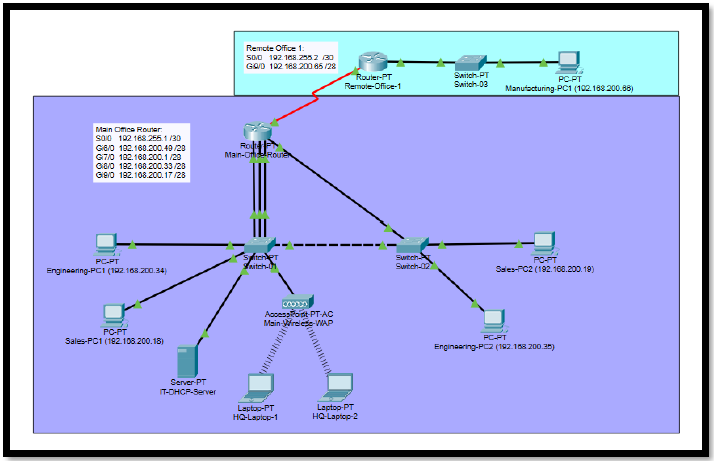In this project, you will apply address and subnetting concepts to redesign the network address scheme. This project demonstrates efficiency in address assignment, additional efficiency in router interface requirements, and continues to reinforce skills in the router and switch configuration process. You use the subnetting worksheet Packet Tracer Custom
Address plan template to complete the planning for this project. Your planning will include planning for future growth, including wireless and additional remote sites.
Figure 11 Example Completed Project
Project 5 – Instructions:
Design a new custom subnet plan as follows:
Page 15 of 33
1. Create a new custom subnet plan from a single Class C private address range and the instructor assigned octet.
(192.168.yy.0).
(i.e., Instructor’s network is 192.168.200.0: The starting network ID is 192.168.200.0)
• The custom subnet plan must:
Support three ‘company’ locations.
o Main Office: 3 departments and Wi-Fi (4 subnetworks including Vlan 1).
o Remote Office 1: 2 departments and Wi-Fi (3 subnetworks).
o Remote Office 2: 1 department and Wi-Fi (2 subnetworks).
• Each department has a maximum of 10 people and 2 network-attached printers
• Each Wi-Fi segment must support at least one mobile device for each person in the facility.
Use the Topic 5 Subnetting activity, the Subnet Address calculator tool(s), to complete the Assignment Guide Appendix B
‘Packet Tracer Projects’ template.
Apply the custom address plan.
Open Packet Tracer.
Load the Project 2 packet tracer file, save the file with a new name.
SAVE your Packet Tracer file as follows:
finitial-lname-section-project-3 i.e., fflintstone-itt116TR100A-project-3
Using the custom address plan and configuration template as a guideline:
1. Apply the custom address plan elements to each device and router interface.
• Use previously practiced IOS configuration commands:
interface <>
ip address
switchport mode access
switchport access vlan allowed
others as needed
• You may add new VLANs and use the default VLAN as needed, but be sure to adjust your trunk rules
accordingly.
• You may identify each department with a single PC, but it must be correctly addressed in the assigned
subnet, VLAN, and include its correct default gateway.
• You must add gateways to support each subnet as required.
• You may do so by adding additional ethernet interfaces to the router and consuming individual switchports.
• Update your static routing entries to reflect the new custom subnet addressing.
Page 16 of 33
• Apply custom addressing to each PC according to the VLAN each is assigned to.
o Be sure to use an appropriate IP address from the range.
o Be sure to apply the correct subnet mask.
o Be sure to update the default gateway settings for each device to refer to the appropriate
gateway for its subnet.
TEST your network:
Are you able to ping each site, and each device in each subnet?
HINT: Apply troubleshooting techniques to isolate the issues if there are any.
Project 5 – Scoring (35 points total):
Design new Custom IP Subnetting plan: 15 points
Configure new interfaces as needed: 5 points
Apply new Custom IP subnetting plan: 10 points
Network functions properly: 5 points
Project 5 – Complete and submit your work
SAVE your Packet Tracer file as follows:
finitial-lname-section-project-5 i.e., fflintstone-itt116TR100A-project-5
SAVE your Custom Address plan as follows:
finitial-lname-section-project-5-address-plan
i.e., fflinstone-ITT116TR100A-project-5-address-pal.doc
COMBINE your custom address plan WITH your Packet tracer file into a SINGLE ZIP file:
ZIP the file – keep the name intact.
i.e., fflintstone-itt116TR100A-project-5.zip
SUBMIT the combined packet tracer and document as a ZIPPED file to the assignment page in the digital classroom.
Screenshots are not acceptable.
Answer Preview: ITT-116: Project 5: IP Subnetting, Future Proofing, Expanding, Optimizing